Setting the Working Directory
Change your default working directory
- To change a repository working directory, click the chip with the folder icon ().
https://signaloid.io/repositories
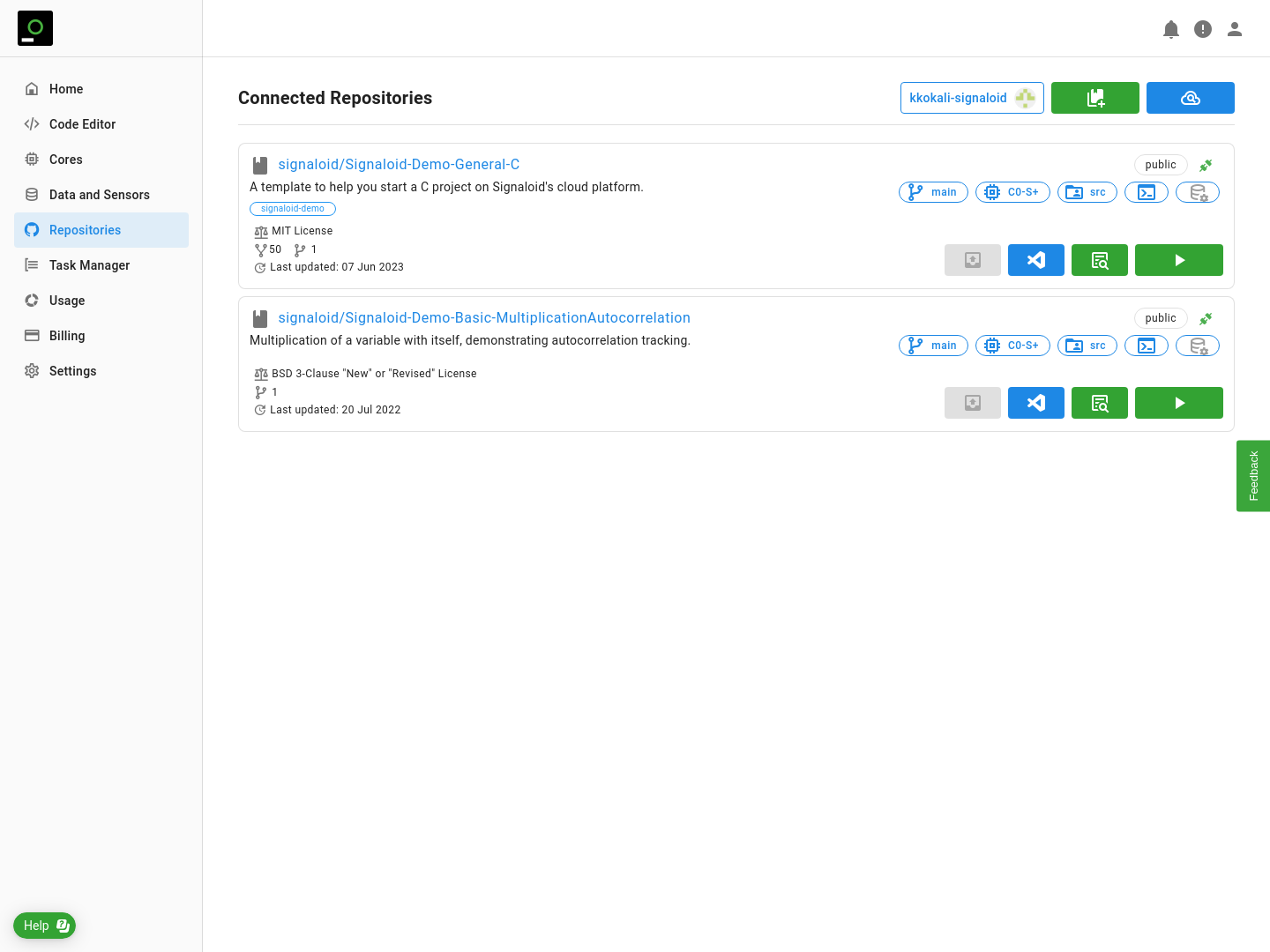
Figure 1. Clicking `Build Directory` chip will show you a file explorer you can user to change the working path of your application.
- Select your working directory path from file explorer.
https://signaloid.io/repositories
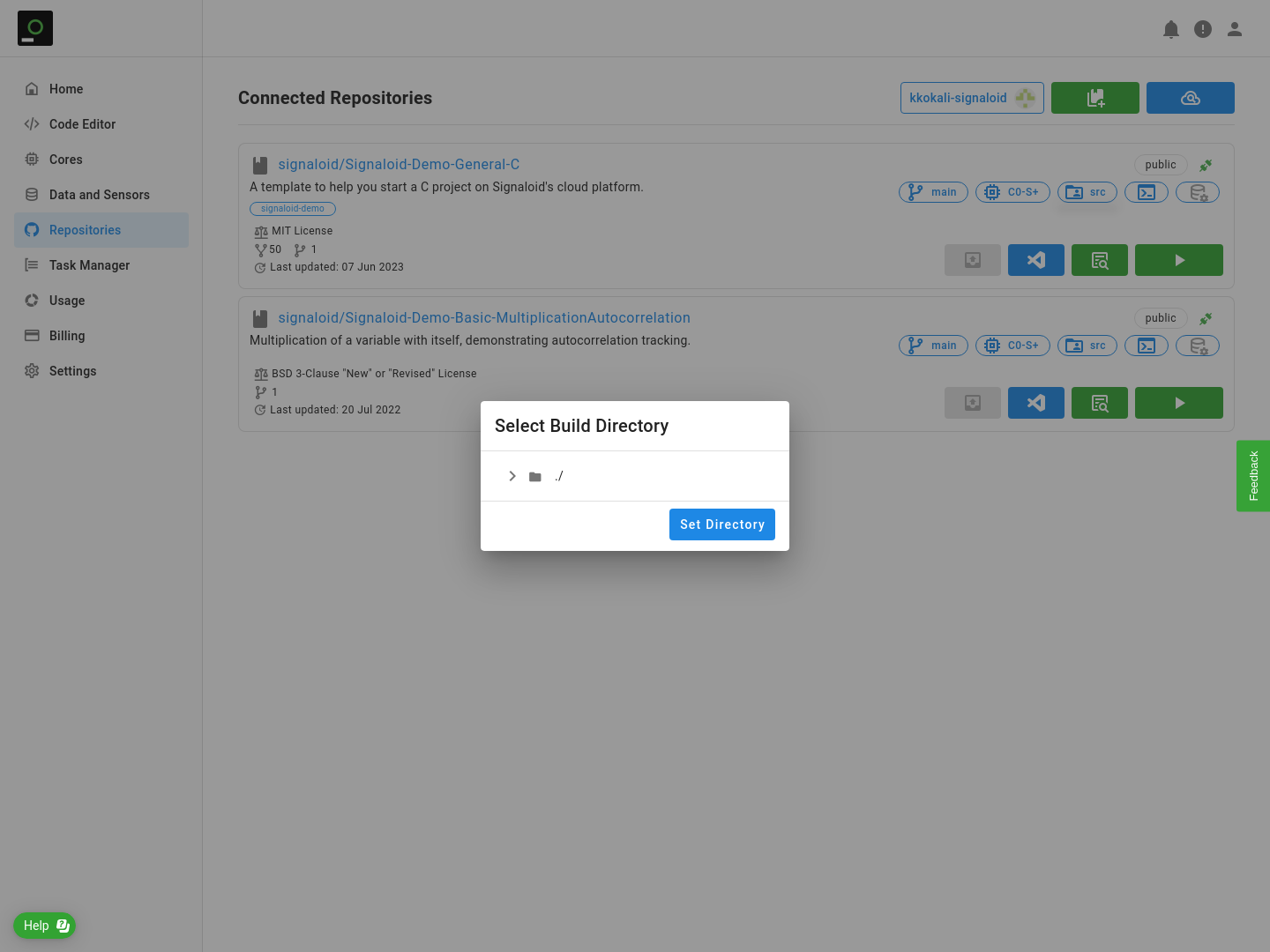
Figure 2. Choose your working path from the file explorer.