Search Repositories
Search your repositories
- Click the
Searchbutton () on the top right corner of the Repositories next toLogin.
https://signaloid.io/repositories
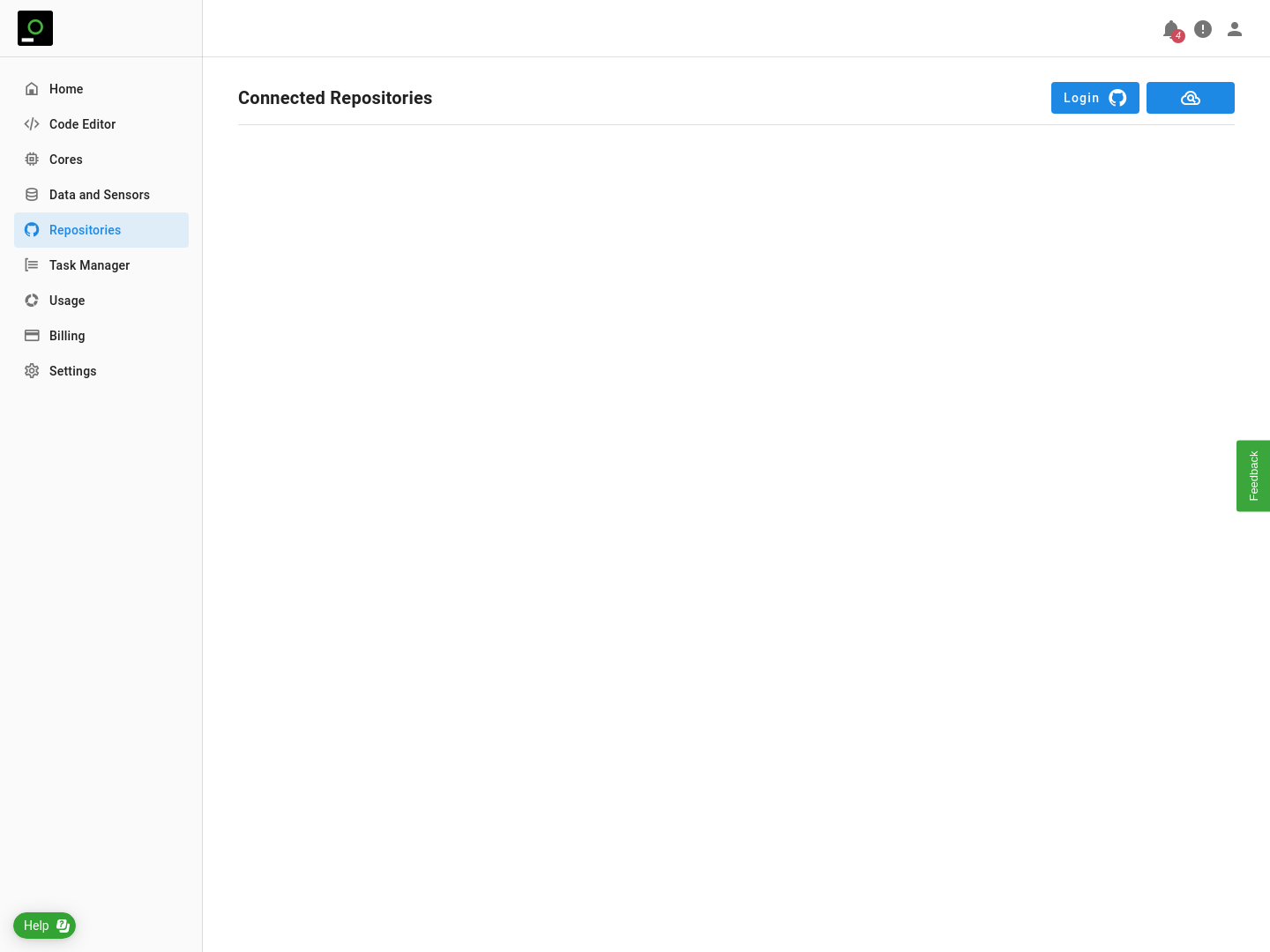
Figure 1. You can find the `Search` button on the top right of the page next to `Login`.
- Type the repository you want to search for in the search bar
https://signaloid.io/repositories
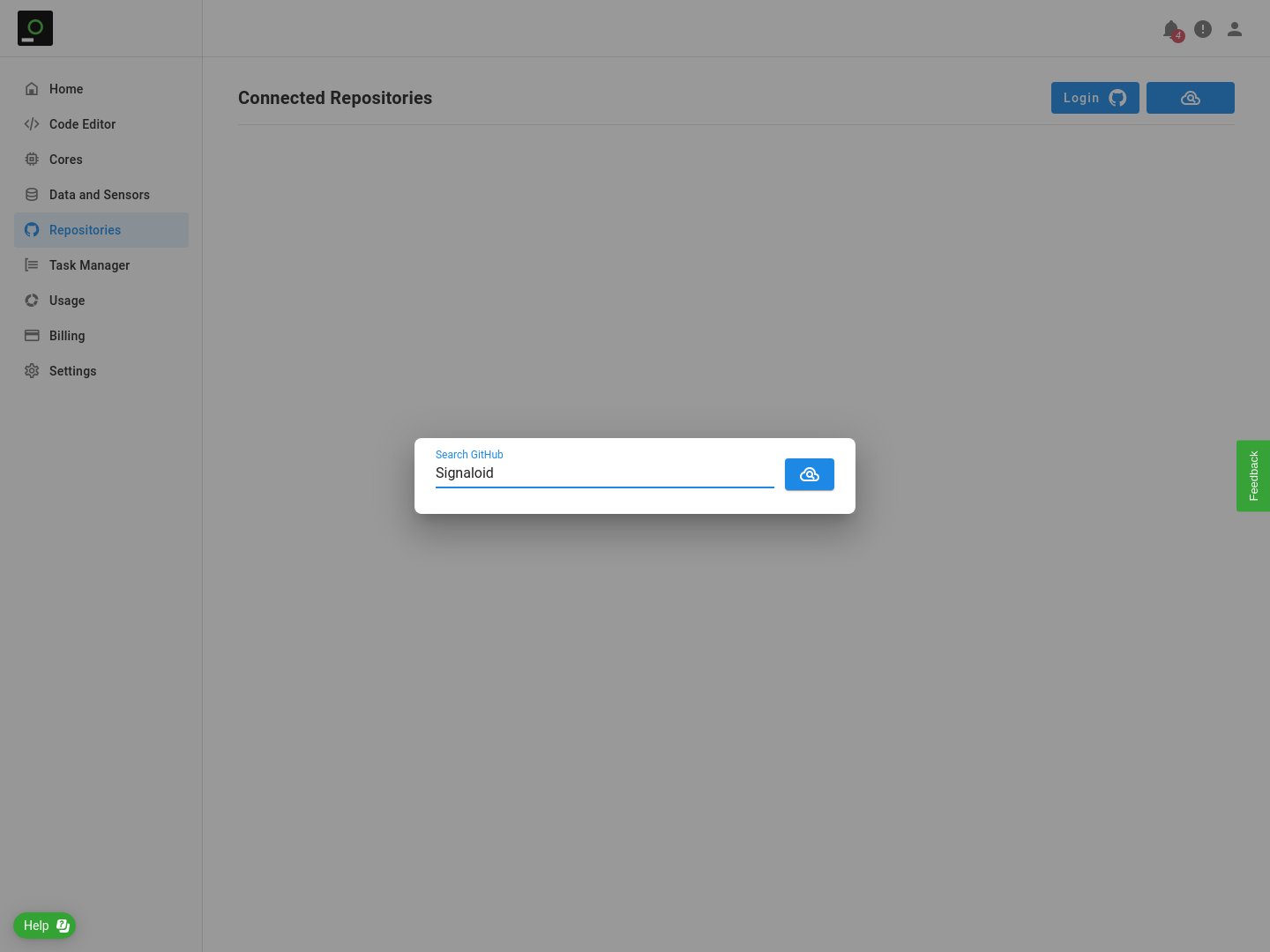
Figure 2. After authenticating with GitHub you will be redirected to our platform.
- GitHub repositories dialog
https://signaloid.io/repositories
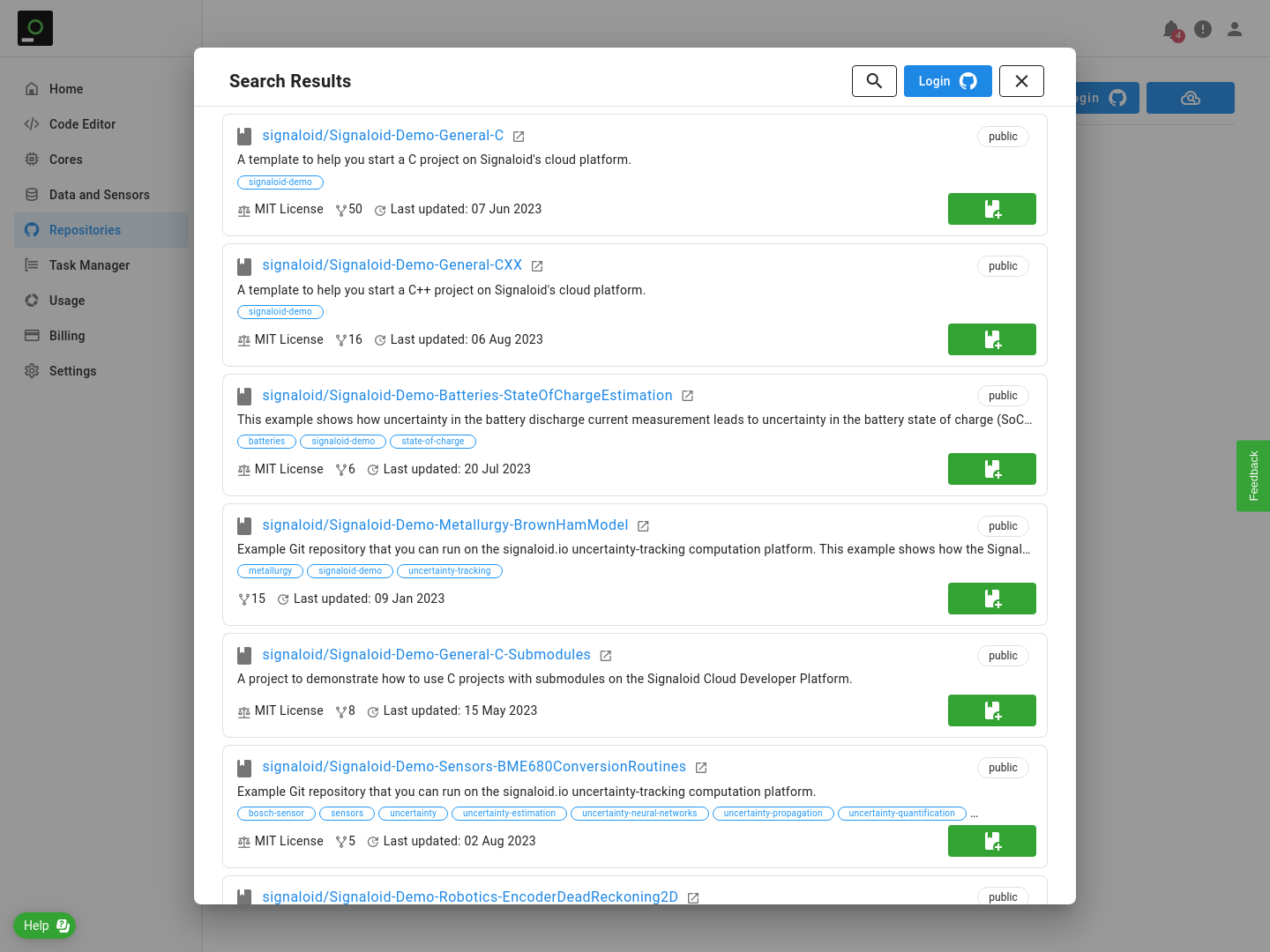
Figure 3. Here are the results returned from GitHub based on your search.