Running Repositories
Run a repository.
Run a repository with basic configuration.
- To run a repository with basic configuration you just need to press the green play button () available on each of your connected repositories.
https://signaloid.io/repositories
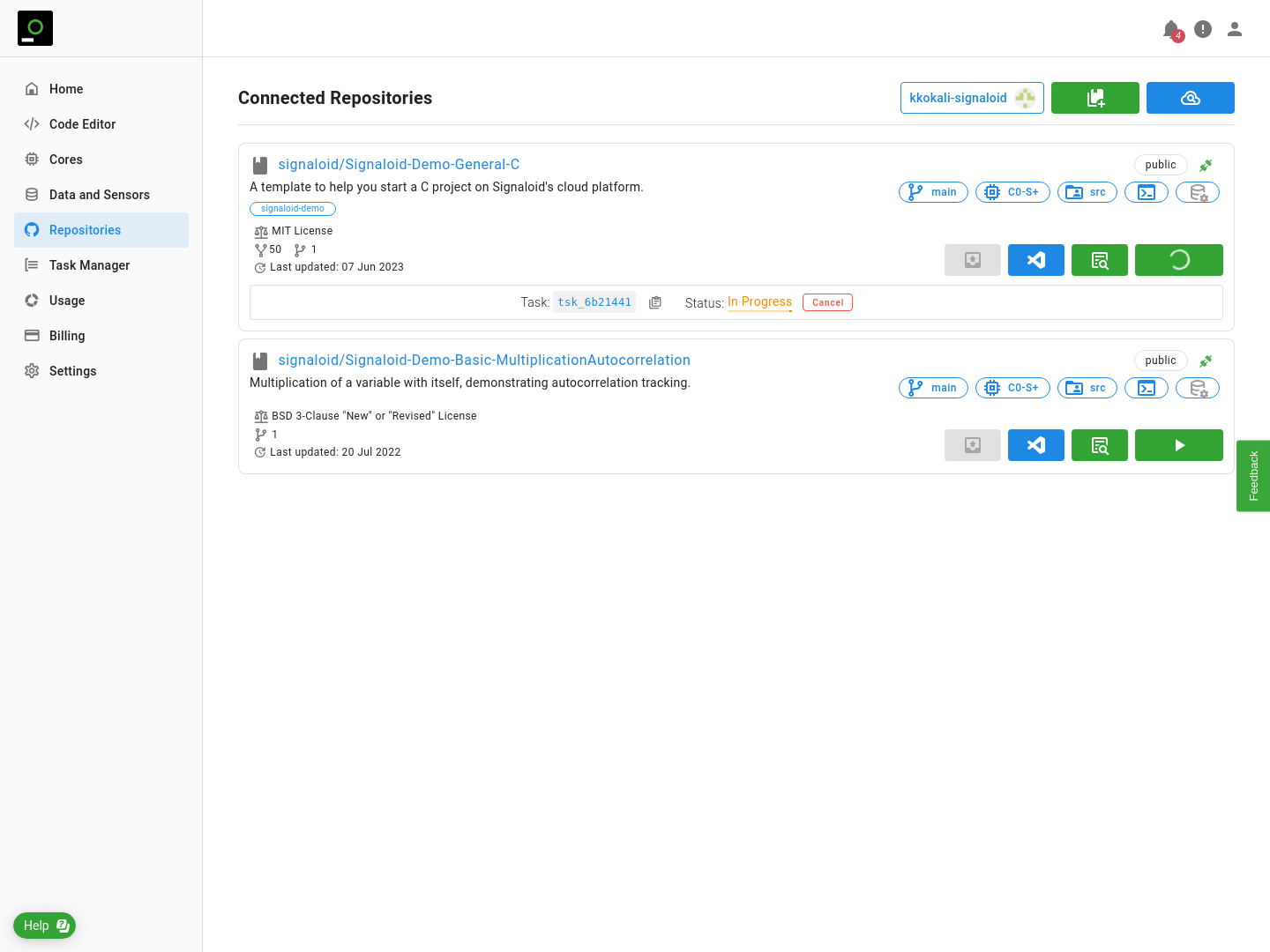
Figure 1. You can click the `Compile and run` green button on the bottom right of each of your connected repositories.
What happens in the background
- Signaloid Cloud Developer Platform submits your task to the Signaloid Cloud Compute Engine.
- Signaloid Cloud Compute Engine clones your repository and builds it at the specified build directory.
- The core you chose runs the built repository application with the specified command line arguments.
- Signaloid Cloud Developer Platform receives the results of the execution which is shown to you.
Results from a repository run
You will be able to view the results in four categories:
stdoutstderr- Build
- Runtime Information (former "stats")
https://signaloid.io/repositories
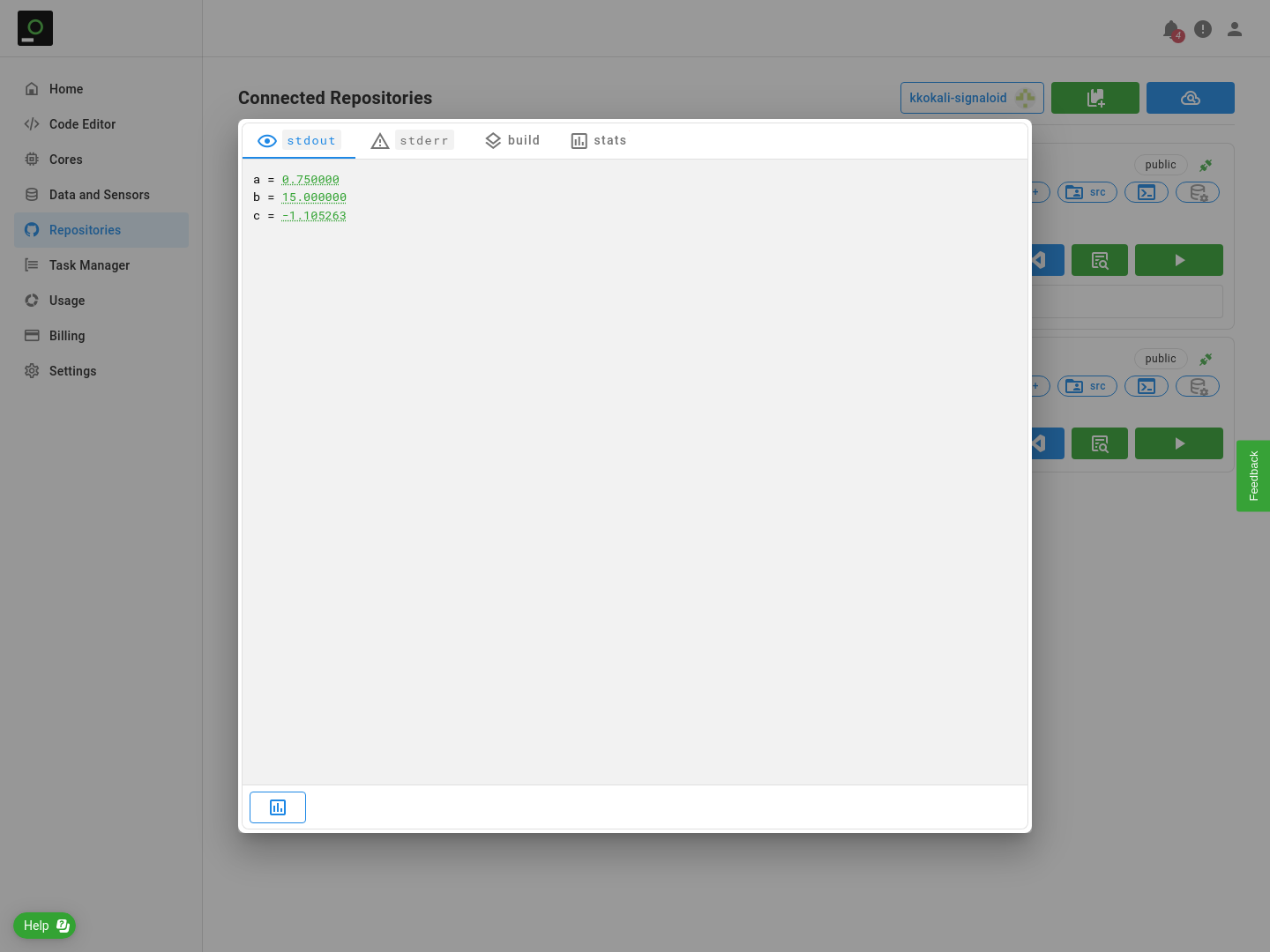
Figure 2. Results from runnining a repository
Repository discover variables page.
- Click the green button () on the bottom right of each Repository to open Discover Variables page.
https://signaloid.io/repositories
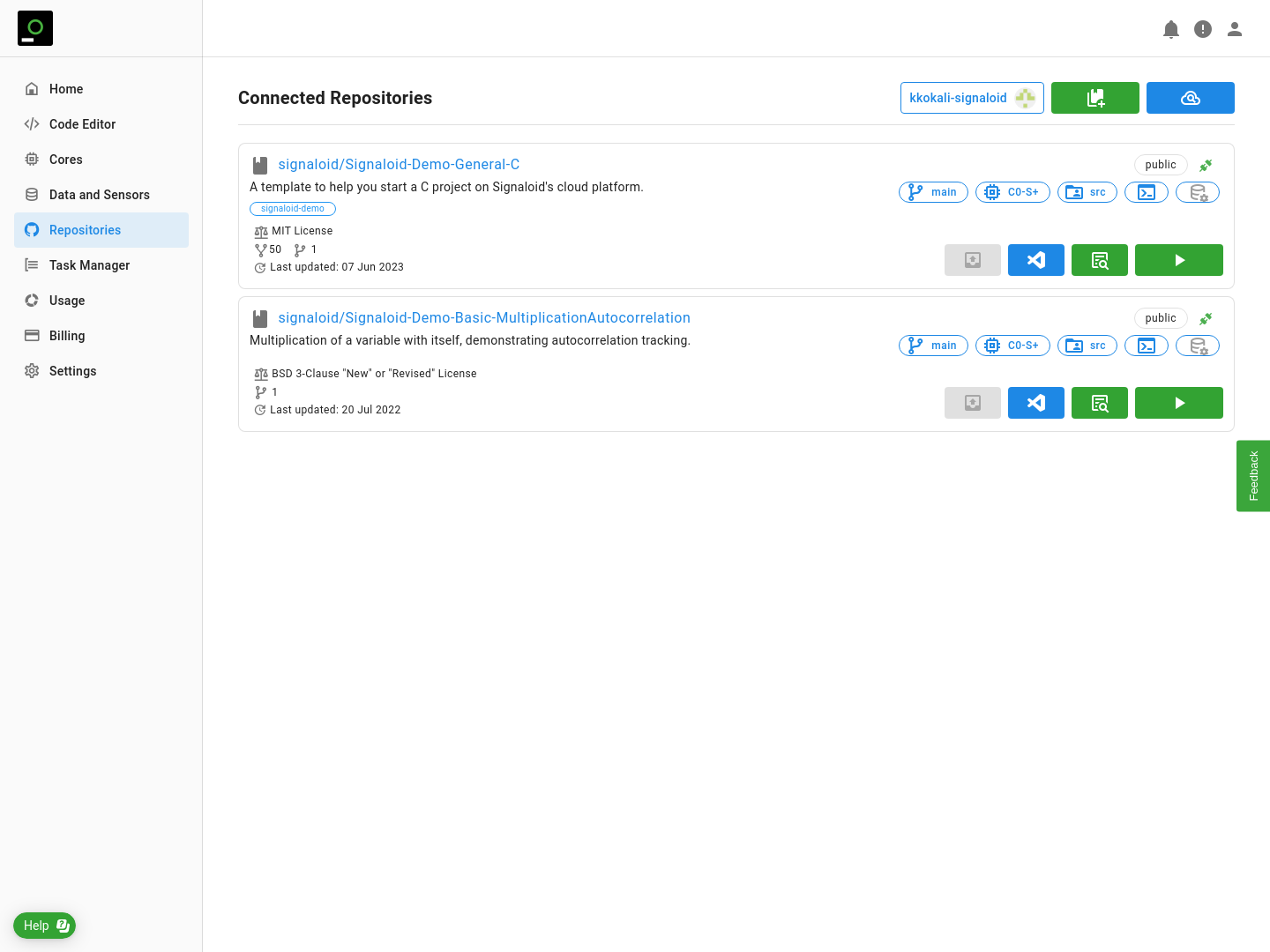
Figure 3. Click the green button to open the Discover variables page
- Discover Variables page helps you identify all your programs variables.
https://signaloid.io/repositories
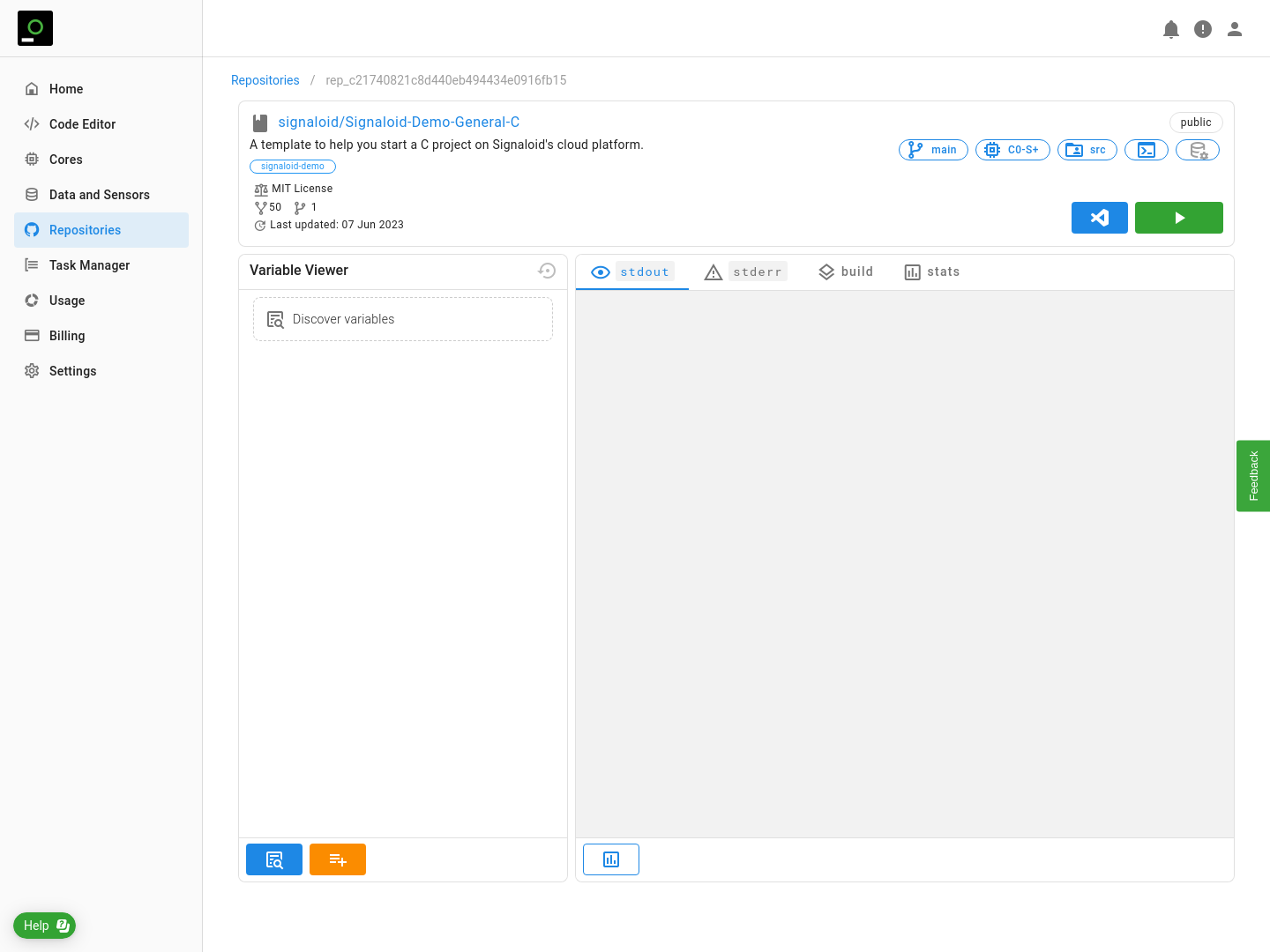
Figure 4. Results from runnining a repository
- Clicking Discover Variables button () on the bottom left of the page gives you a list of variables you can choose to track.
https://signaloid.io/repositories
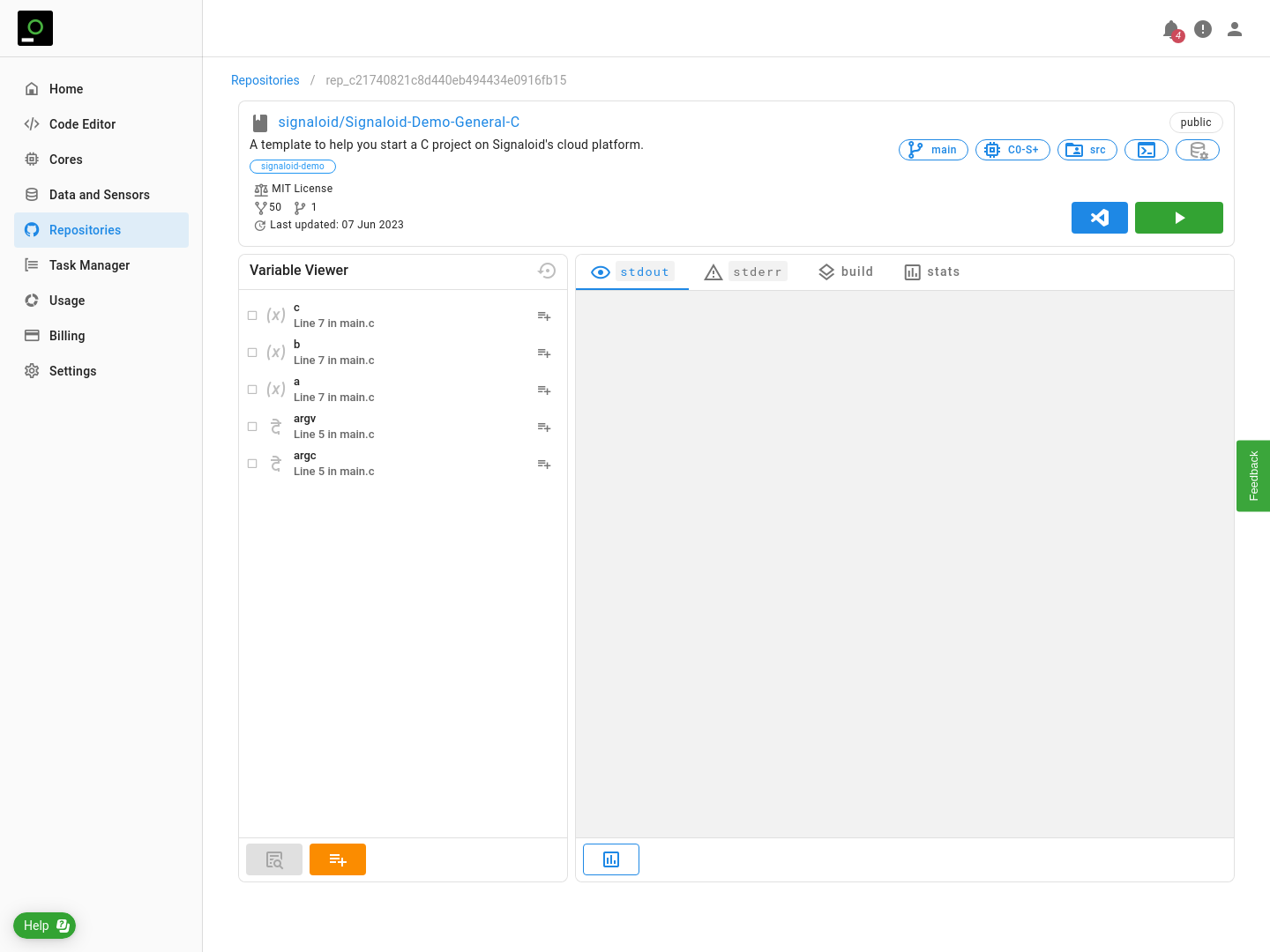
Figure 5. Results from runnining a repository
Repository configuration
- Change your repository default working directory.
- Change your repository default execution core.
- Change your repository default data source.
- Change your repository default branch.
- Set your command line arguments.