Mounting Data Sources
Mount a data source to your repository
- By default your repository is not connected to any data source.
https://signaloid.io/repositories
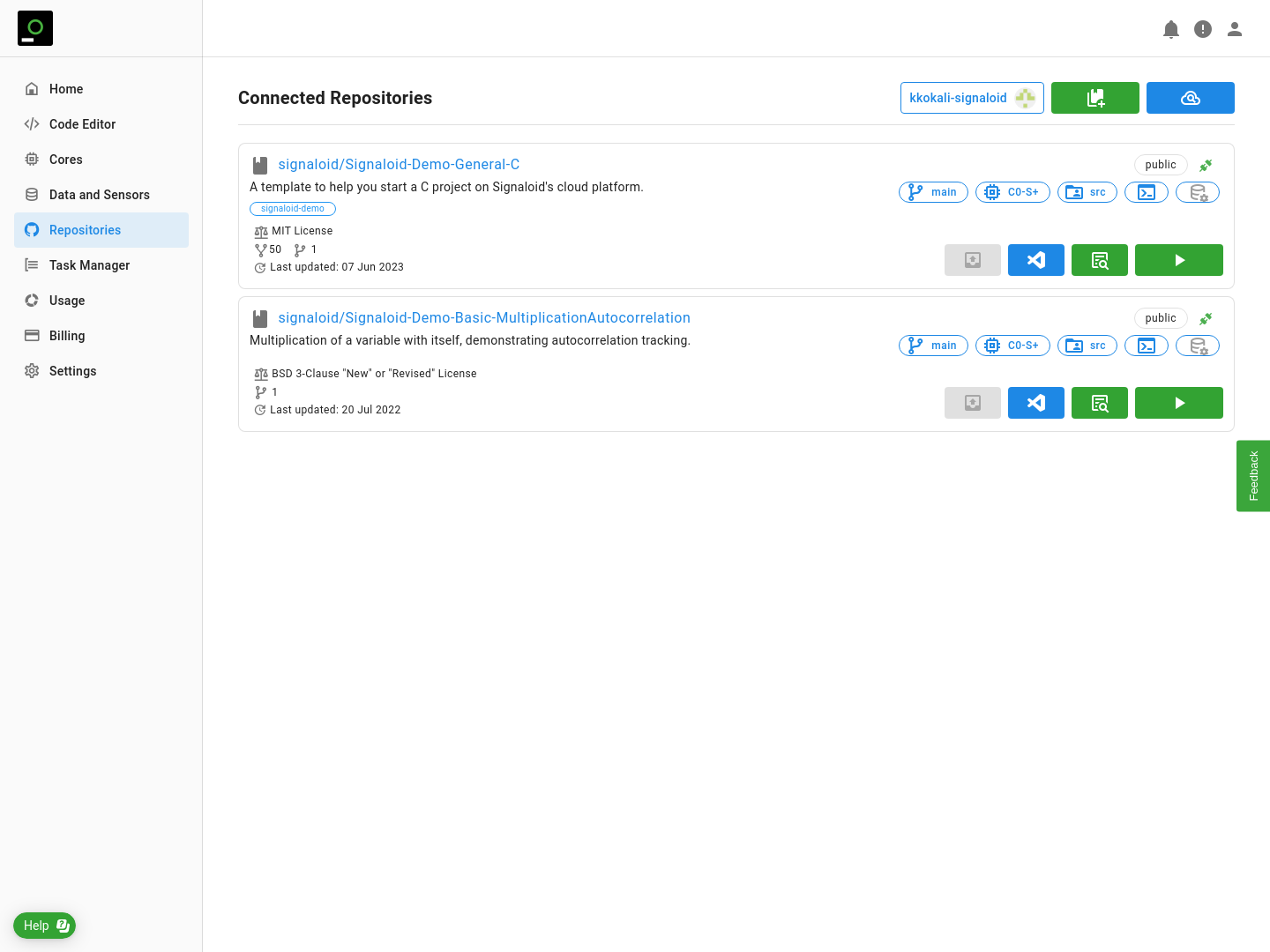
Figure 1. Clicking `Mount Data Source` chip will bring you to the dialog where you can mount your data sources.
- To mount a data source to your repository click
Mount Data Sourcechip ().
https://signaloid.io/repositories
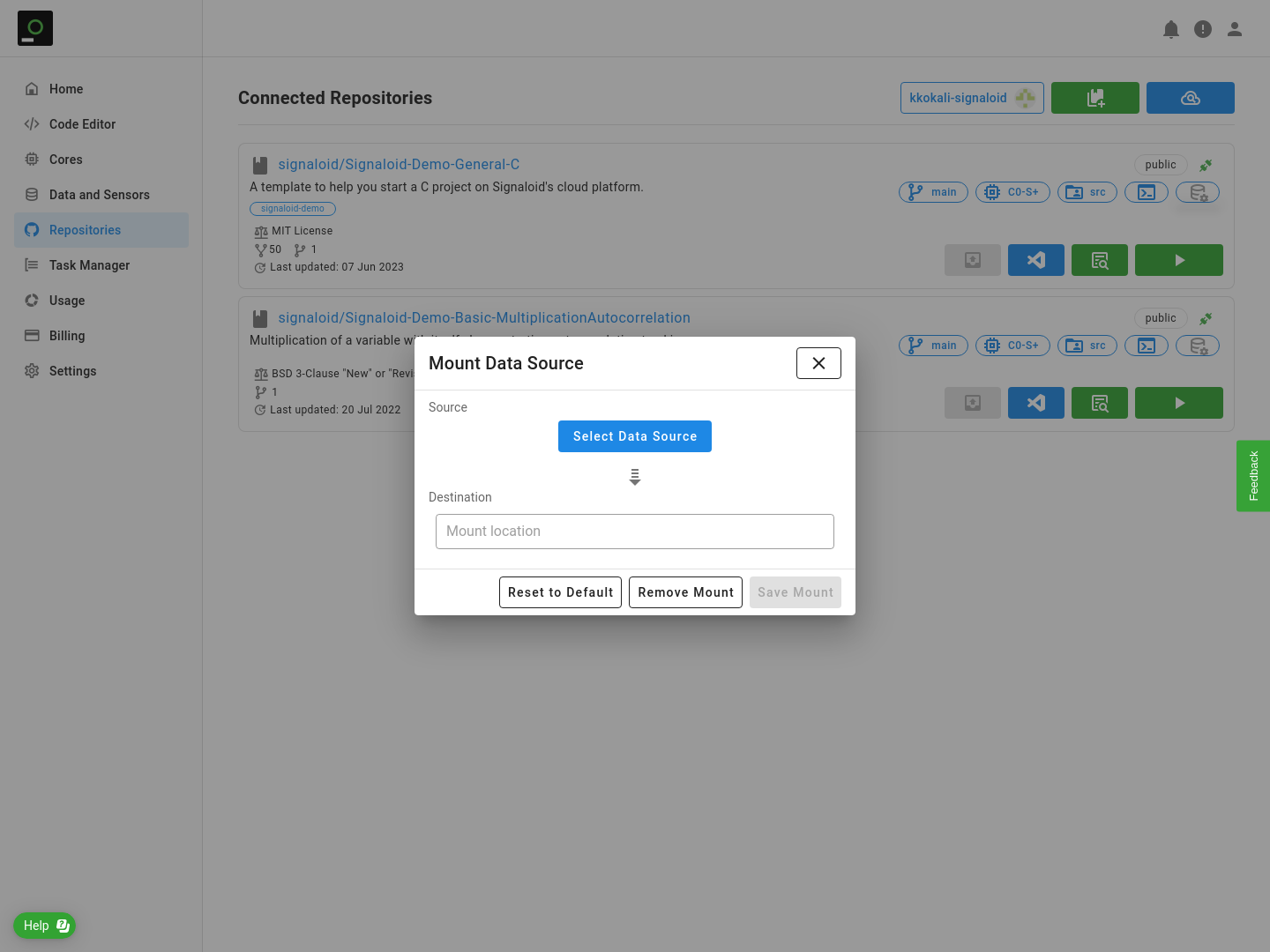
Figure 2. `Mount Data Source` dialog will help you connect all data sources to your selected mount location.