Connecting Repositories
Connect one or multiple repositories
- Search () to find your repository.
https://signaloid.io/repositories
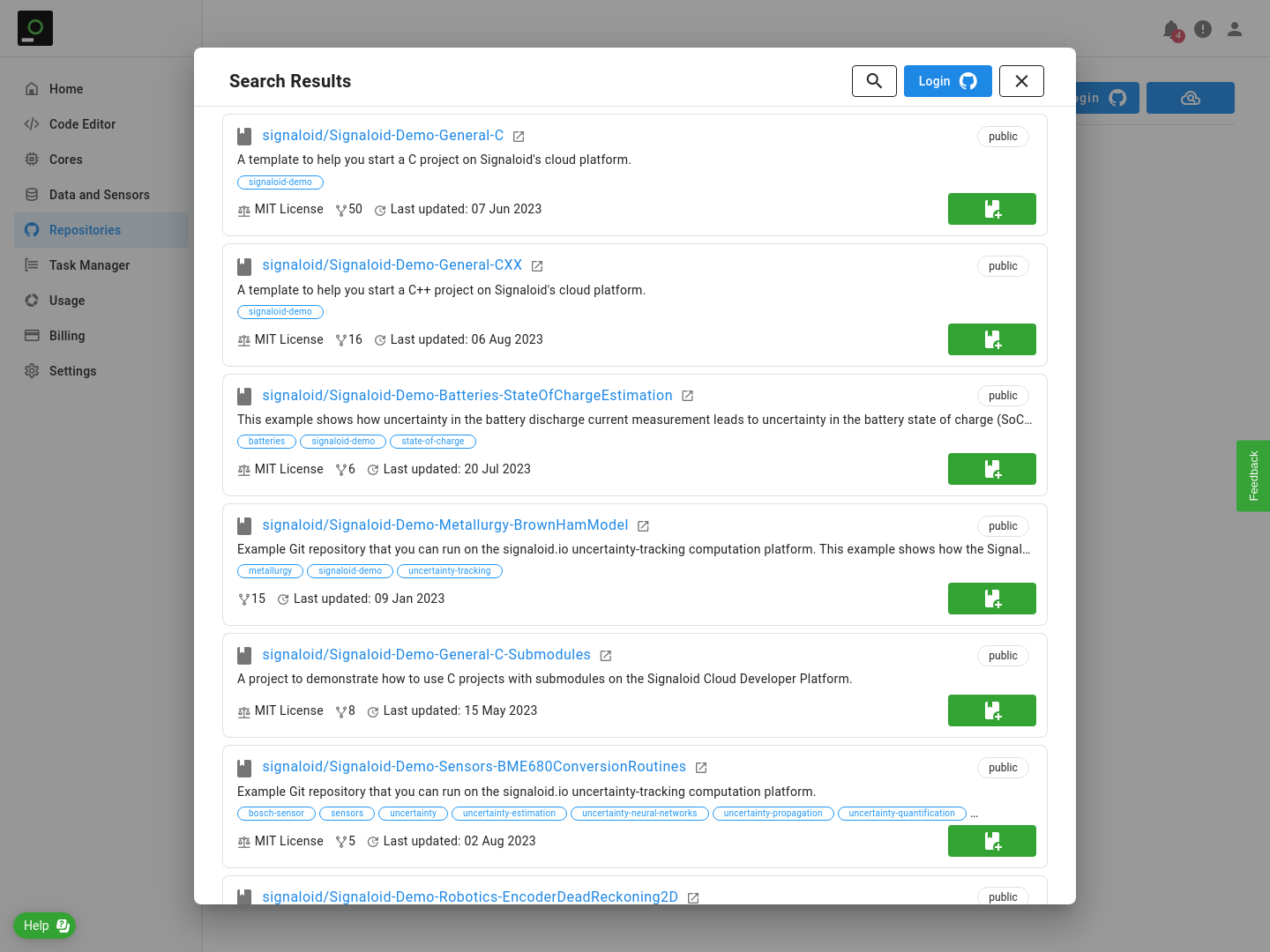
Figure 1. Here are the results returned from GitHub based on your search.
- Connecting one or more respositories by clicking the connect green button () attached to every repository in the search dialog. After this step, your repository will be shown to the Repositories Page, for you to easily access later.
https://github.com
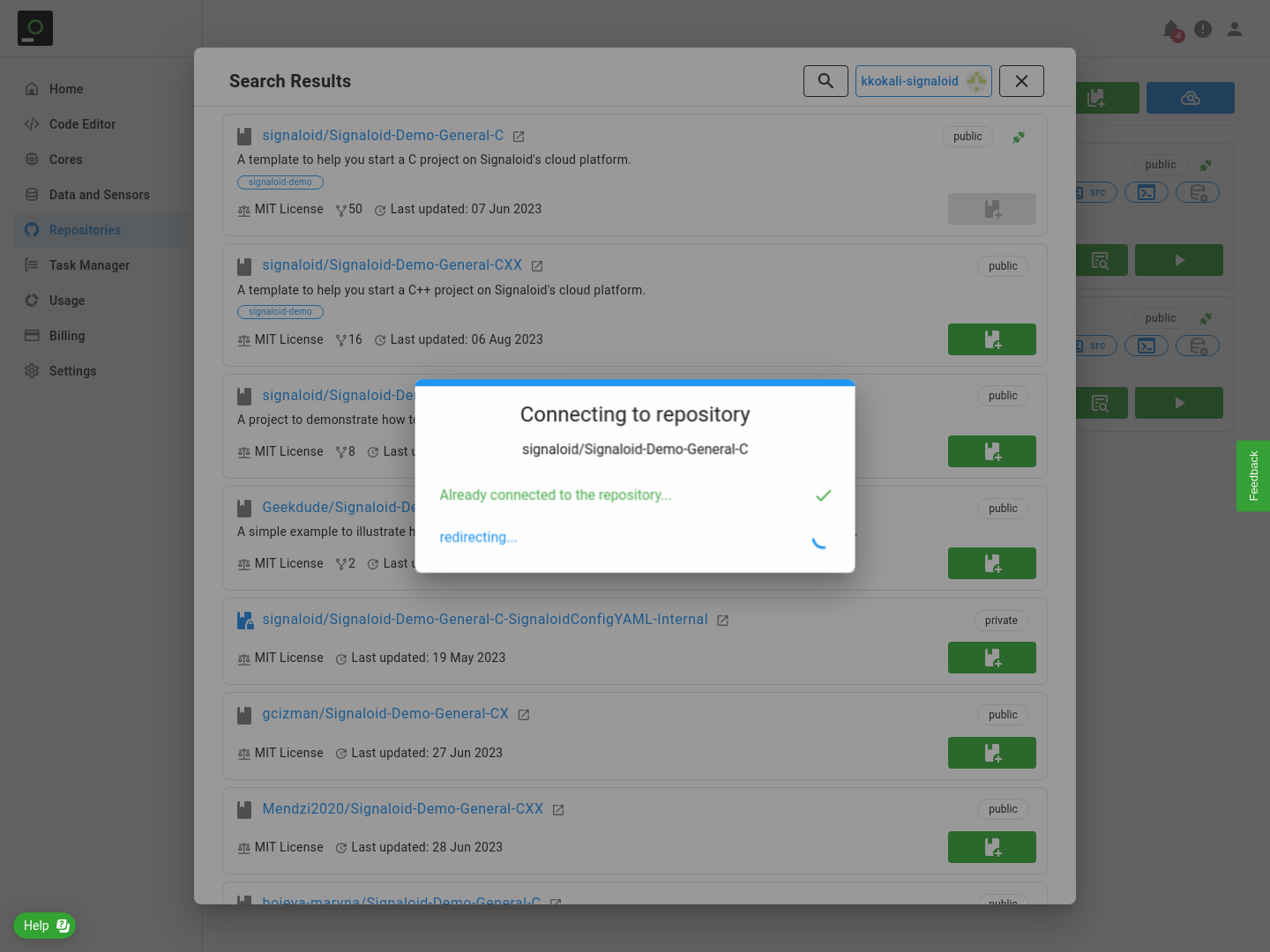
Figure 2. This is the process of connecting your repository to our platform.
- Alternative way of connecting repositories directly from GitHub with the help of 'Add to Signaloid' button.