Setting Command-Line Arguments
Pass command line arguments to your execution.
- Click the
Command line argumentchip ().
https://signaloid.io/repositories
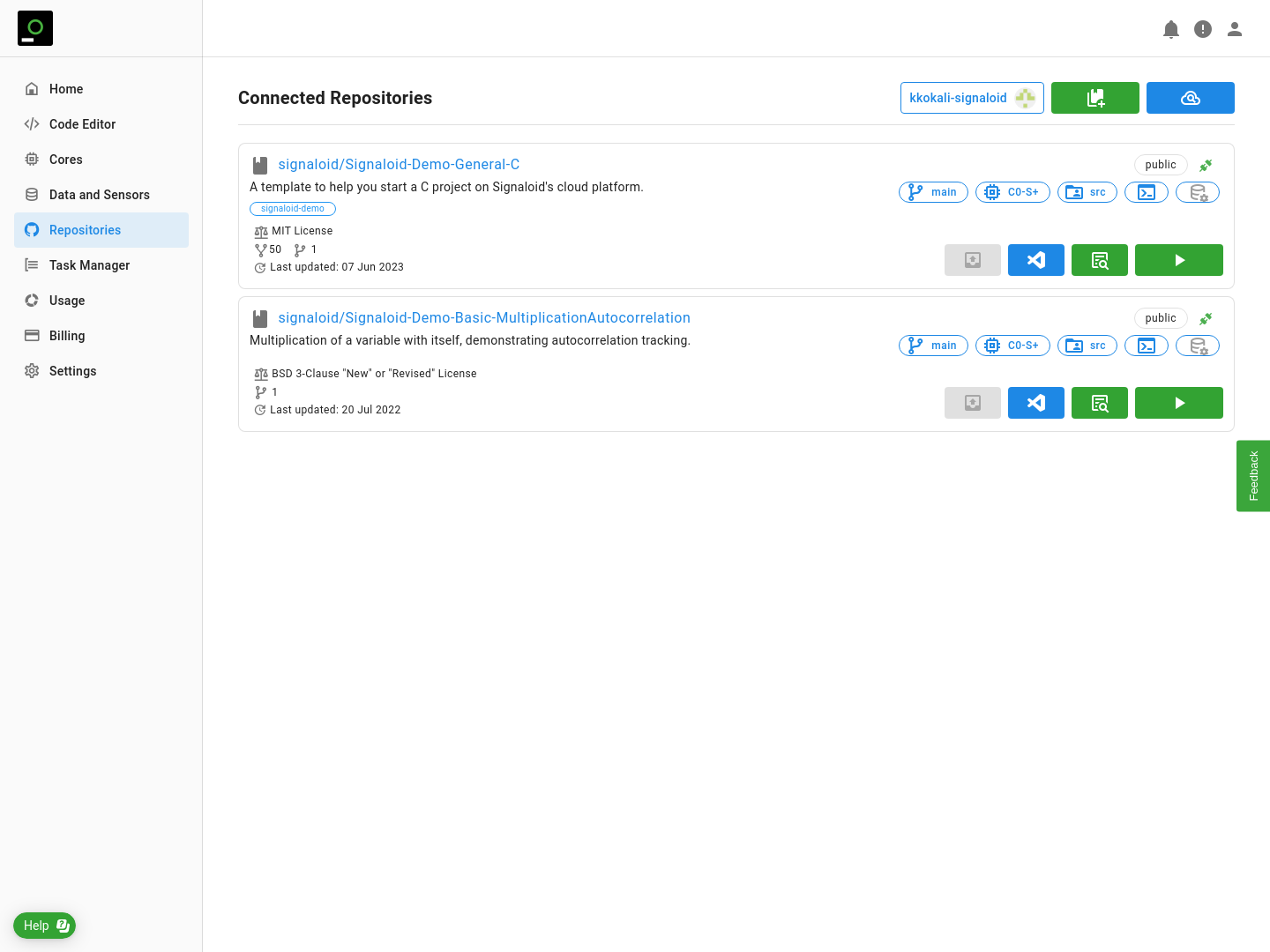
Figure 1. Clicking `Command line argument` will show you a dialog where you can insert your arguments.
- Type your arguments on
Set command line argumentsdialog. The Platform passes these arguments to the build process of your task.
https://signaloid.io/repositories
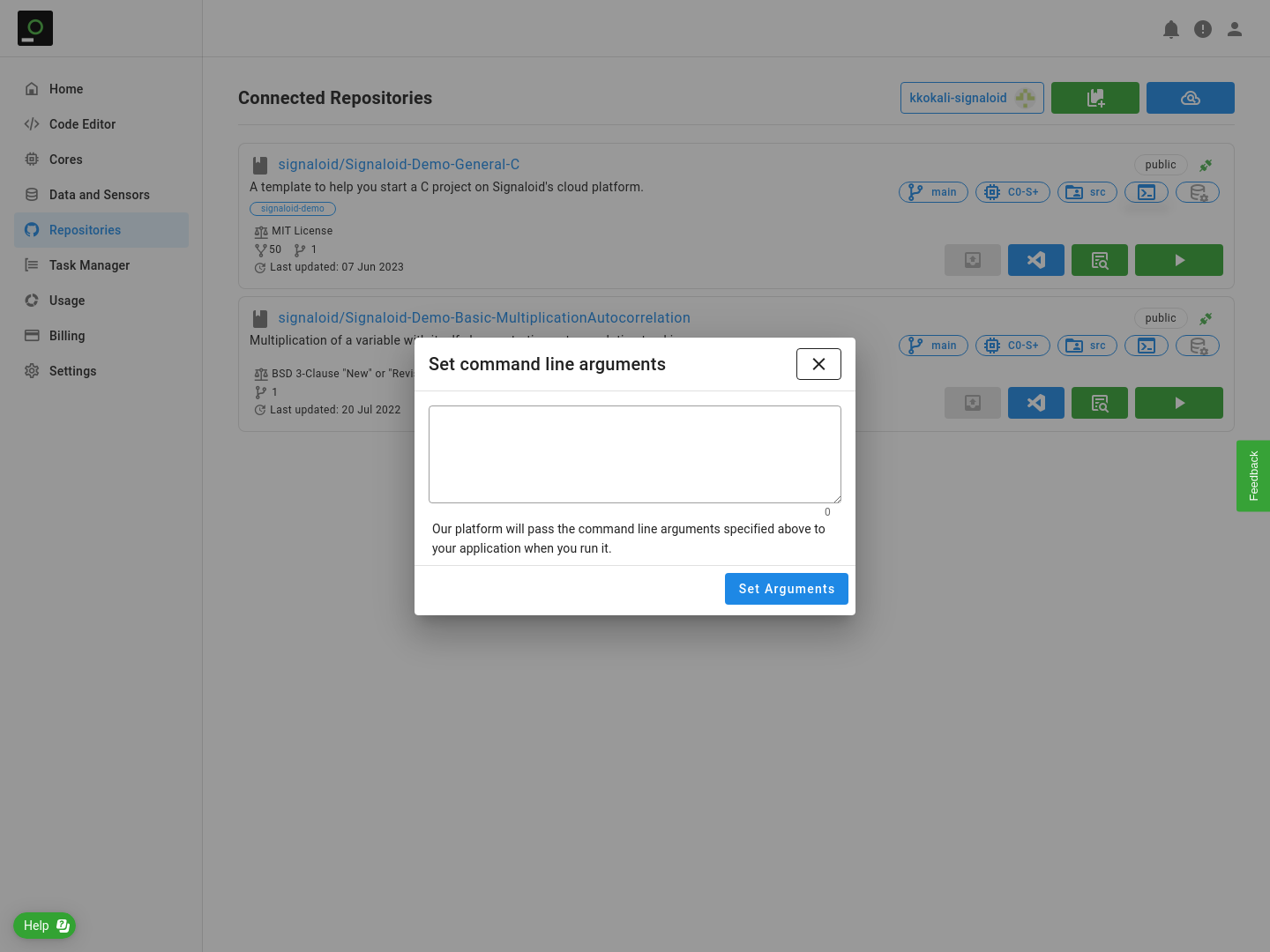
Figure 2. Type your arguments on `Set command line arguments` dialog.