Setting Repository Branch
Change your default git branch
- To change a repository default git branch you just need to press the chip with the git branch icon (), located right of each of your connected repositories.
- You should be able to choose from all your available branches of the repository.
https://signaloid.io/repositories
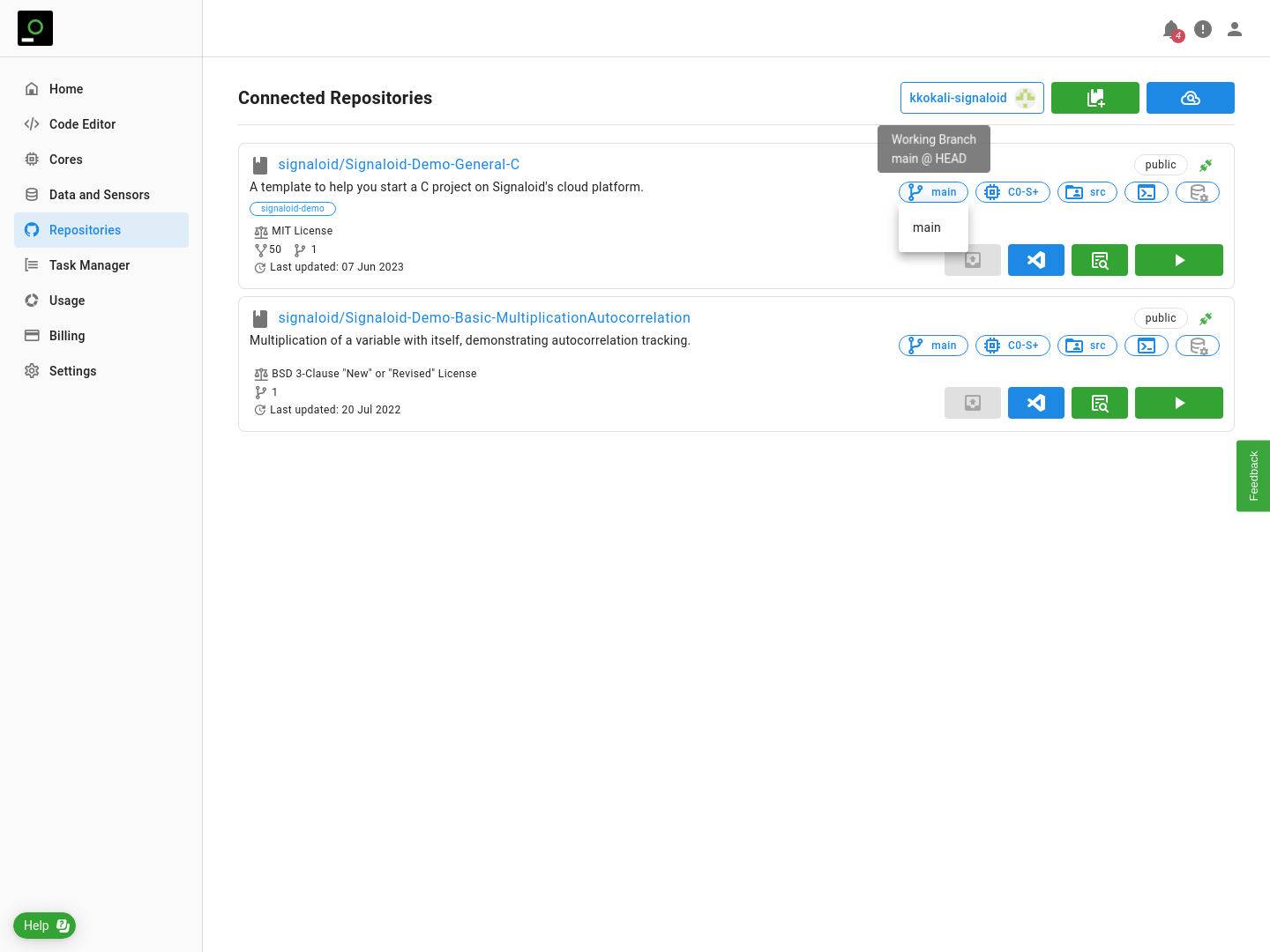
Figure 1. Clicking `Working Branch` shows all your repository branches.