Settings
The Settings page within the Signaloid Cloud Developer Platform allows you to manage and personalize your account information and customize other settings related to your experience with the Signaloid Cloud Developer Platform. The Settings page has three subsections:
Profile Settings
The Profile settings section (see Figure 1) allows you to view your unique
account identifier (i.e., UserID), the E-mail and name associated with your
Signaloid Cloud Account.
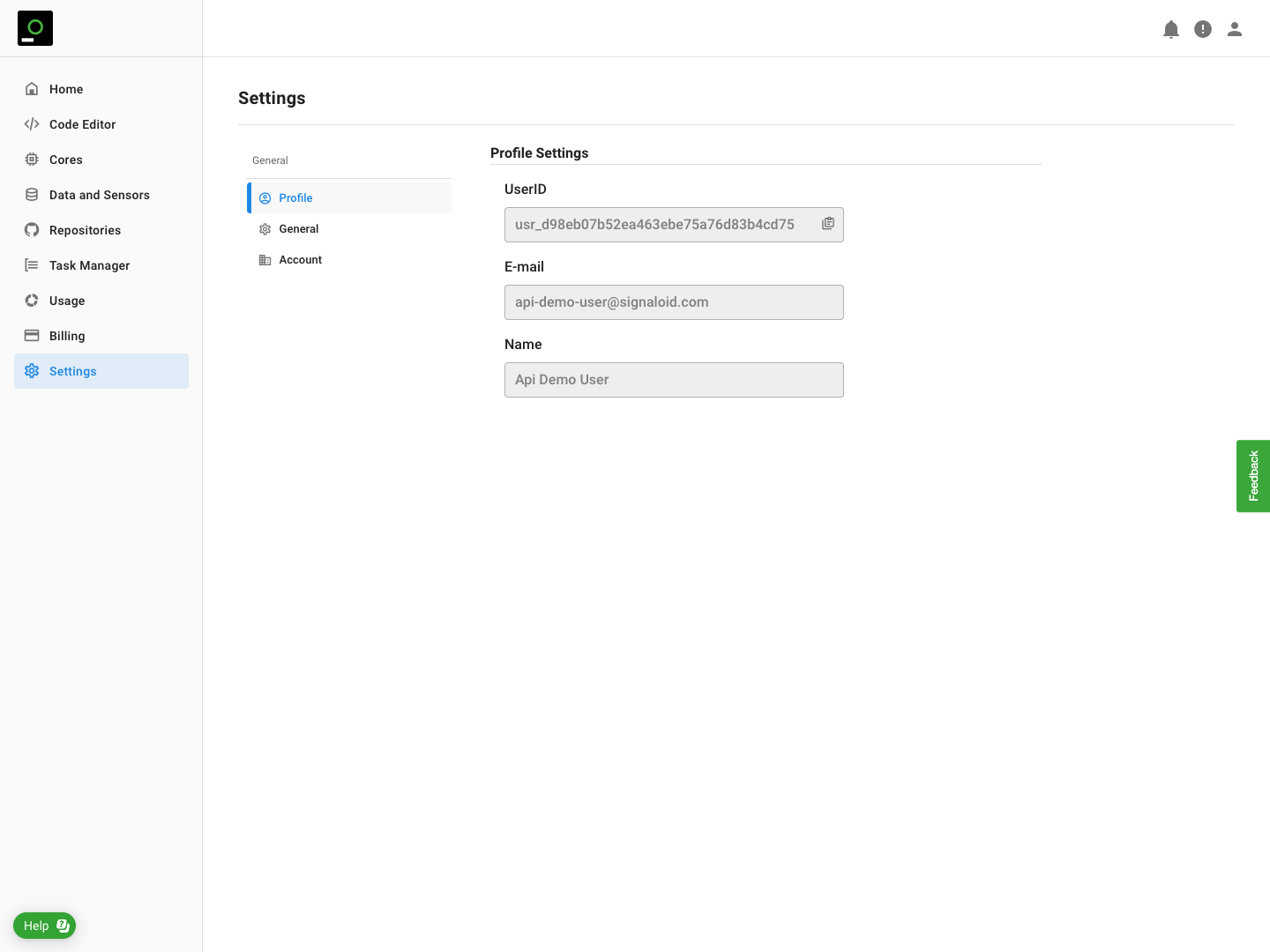
General Settings
The General settings section (Figure 2) allows you to personalize the appearance and functionality of your code editor and set default configurations for tasks that you run on the Signaloid Cloud Developer Platform.
These defaults are only applicable for tasks run through the Signaloid Cloud Developer Platform and not tasks run through the Cloud Compute Engine API.
- Default Execution Core: The default core used when running your code.
- Default Reference Core: The default core used for reference execution tasks.
- Default Data Source Configuration: The default data source mount configuration to be used for connecting data sources to your applications.
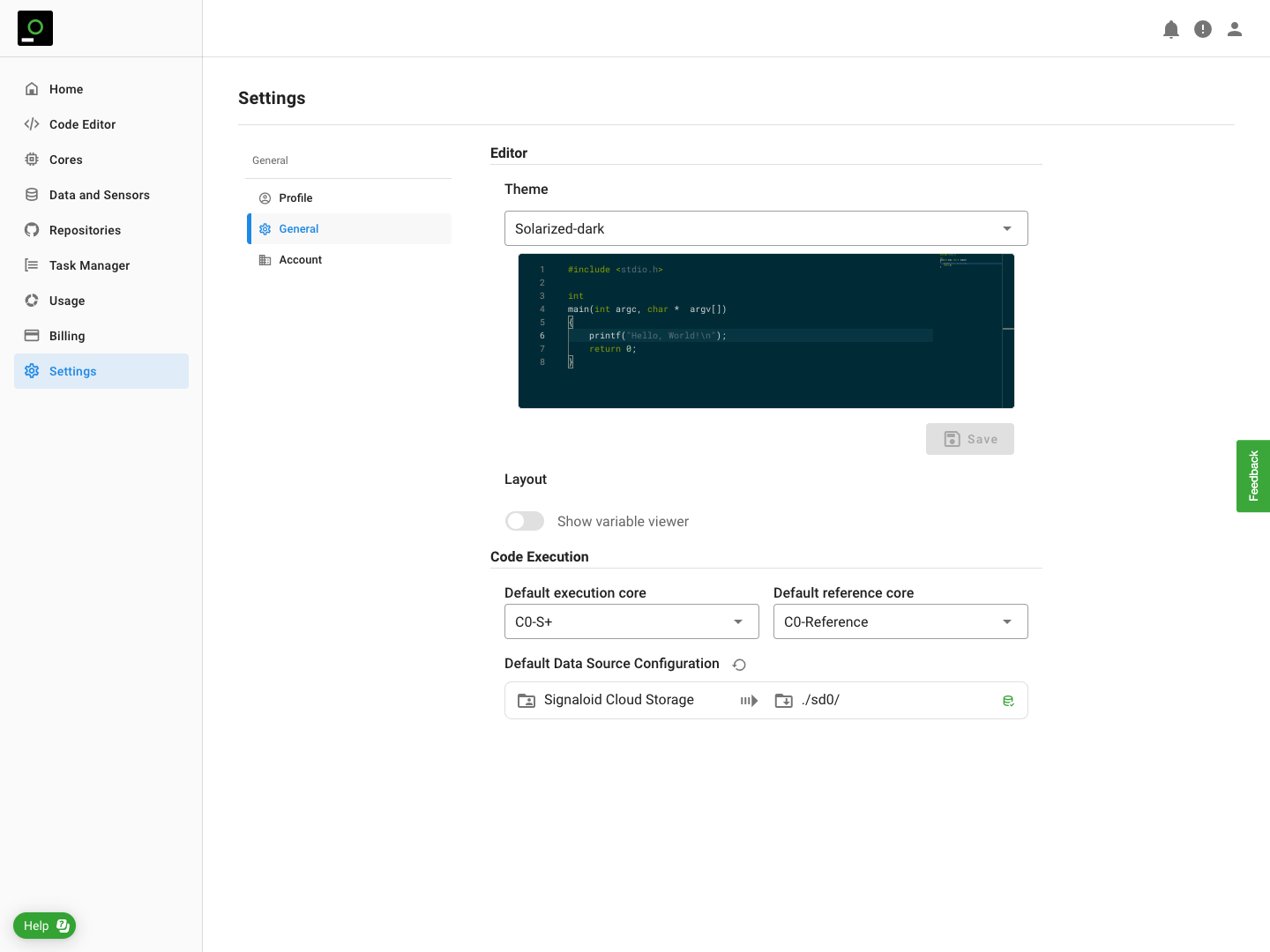
Account Settings
The Account settings section (Figure 3) shows settings related to your Signaloid cloud account, but are not related to your user profile. Currently you are able to delete your Signaloid cloud account from this page.
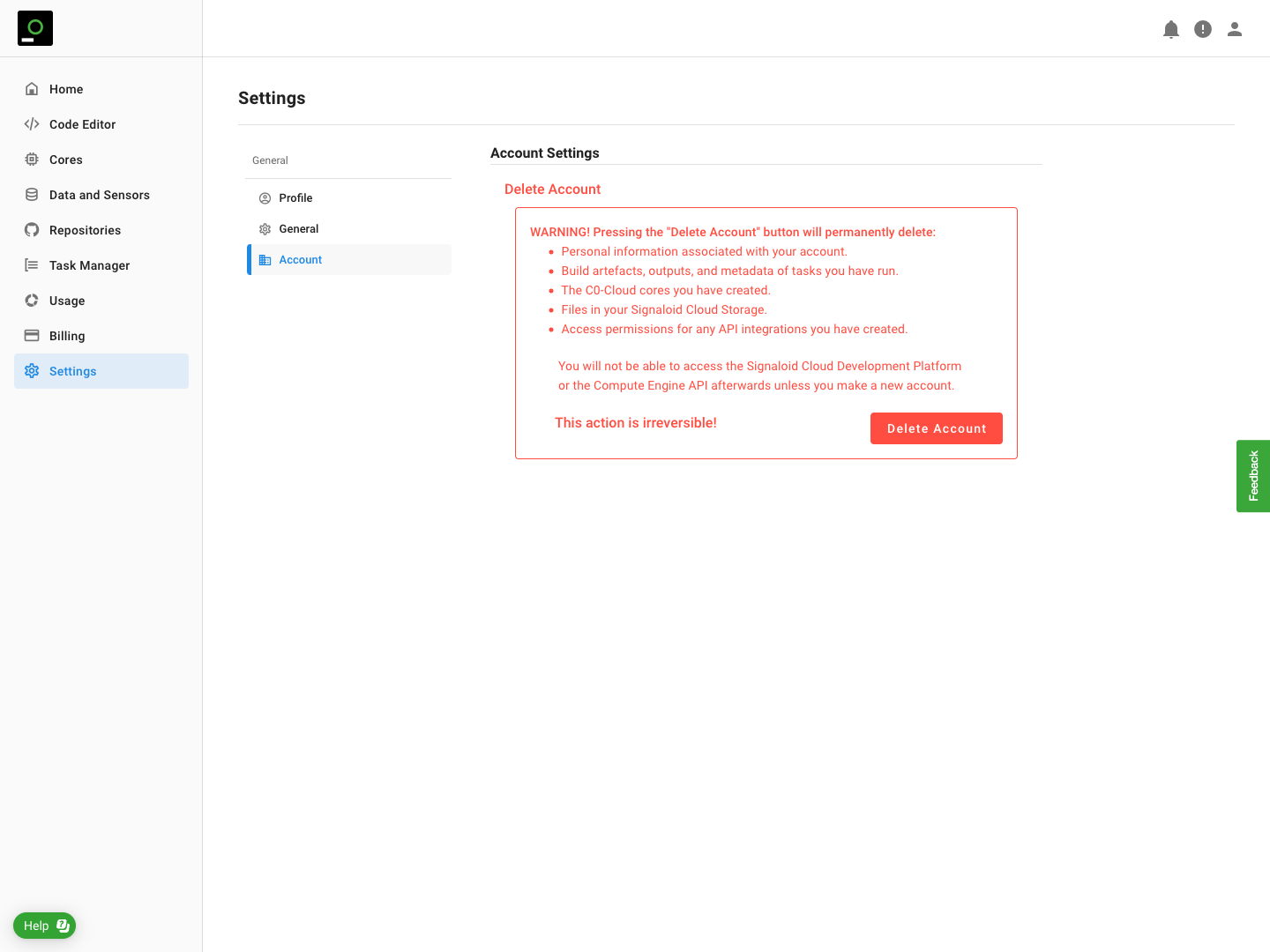
Cloud Engine API Settings
The Cloud Engine API settings section allows you to manage your Signaloid Cloud Compute Engine API keys. You can generate a new API key to use for programmatic access to the Compute Engine API. The section lists the current API keys, sorted by creation date.