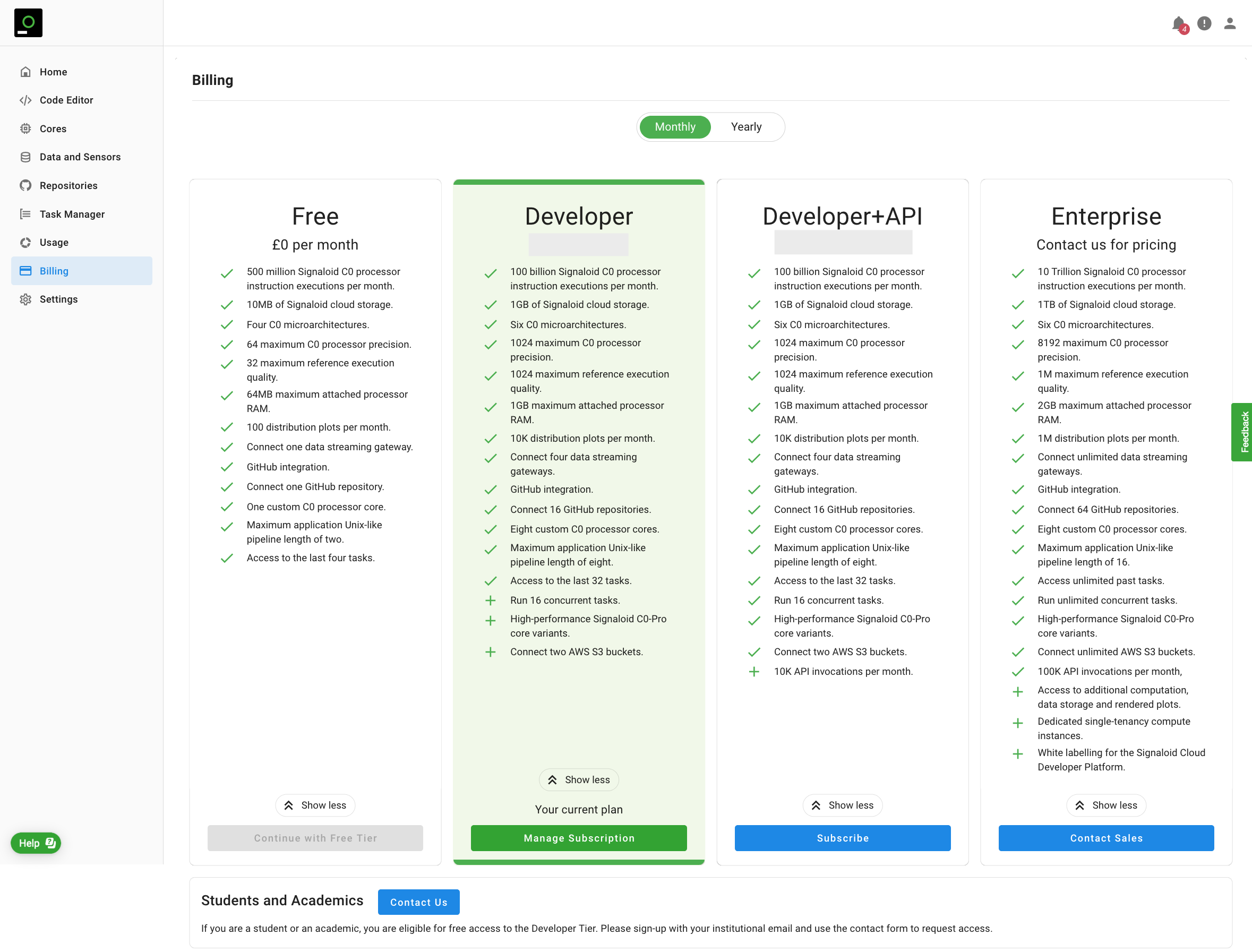Billing
Overview
The Billing page shows information about your current Signaloid account tier, the benefits you receive in each available tier, and the cost of each tier. You can view the cost of each tier billed "Monthly" or "Yearly" using the toggle at the top of the Billing page. Figure 1 shows the Billing page for a Signaloid account in the Developer tier. Your tier appears highlighted in green, and you can press the "Manage Subscription" button to manage your subscription, including canceling it. You can subscribe to another tier using the "Subscribe" button. You can use the "Contact Sales" button if you want to subscribe to the Enterprise tier. If you signed up with your academic email, you can use the "Contact Us" button in the "Students and Academics" section to get a free upgrade to the Developer tier.
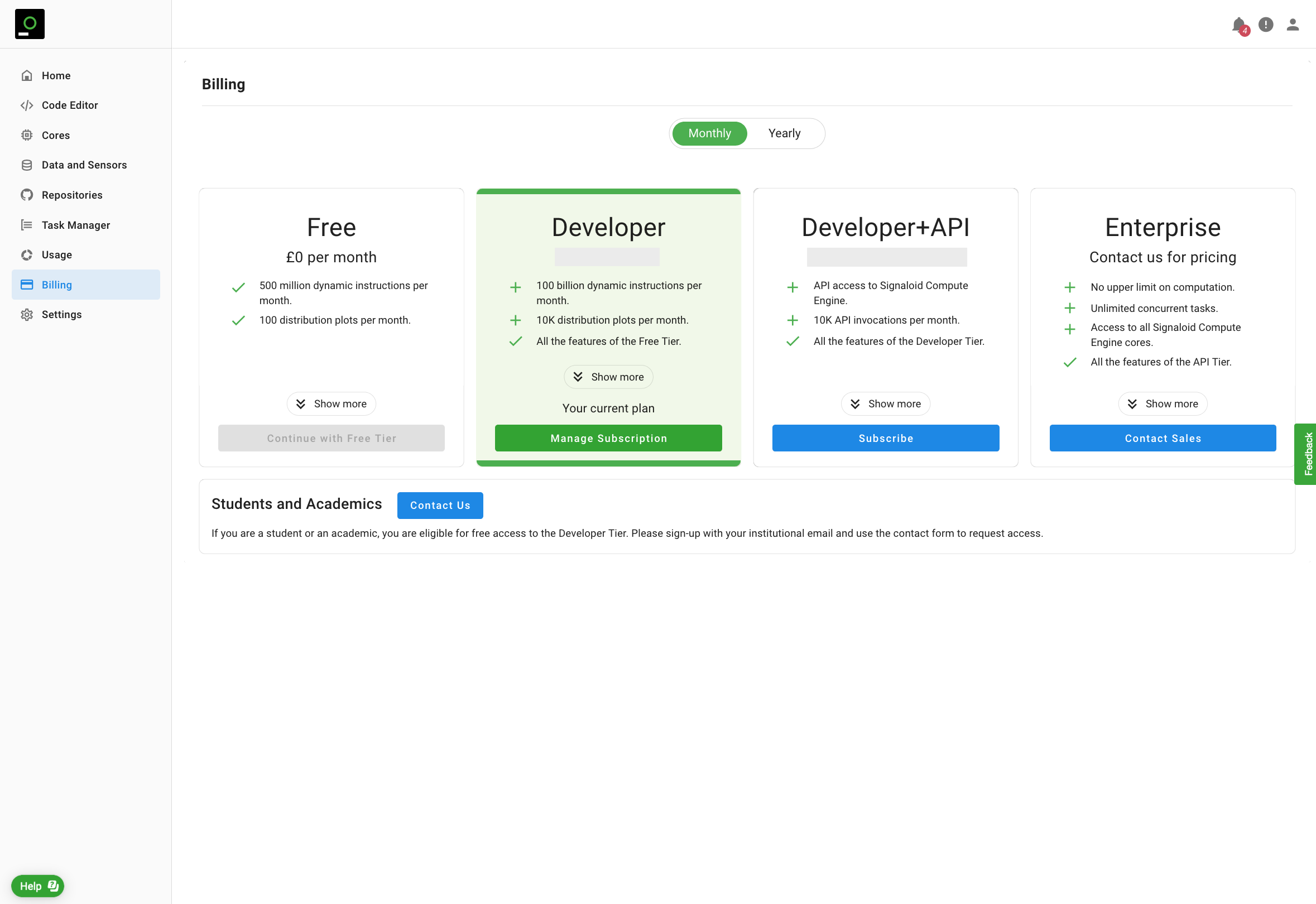
You can press the "Show more" () button for a detailed list of the benefits and quotas for Signaloid Cloud Compute Engine resources in each of the available Signaloid account Tiers. Figure 2 shows the detailed list.