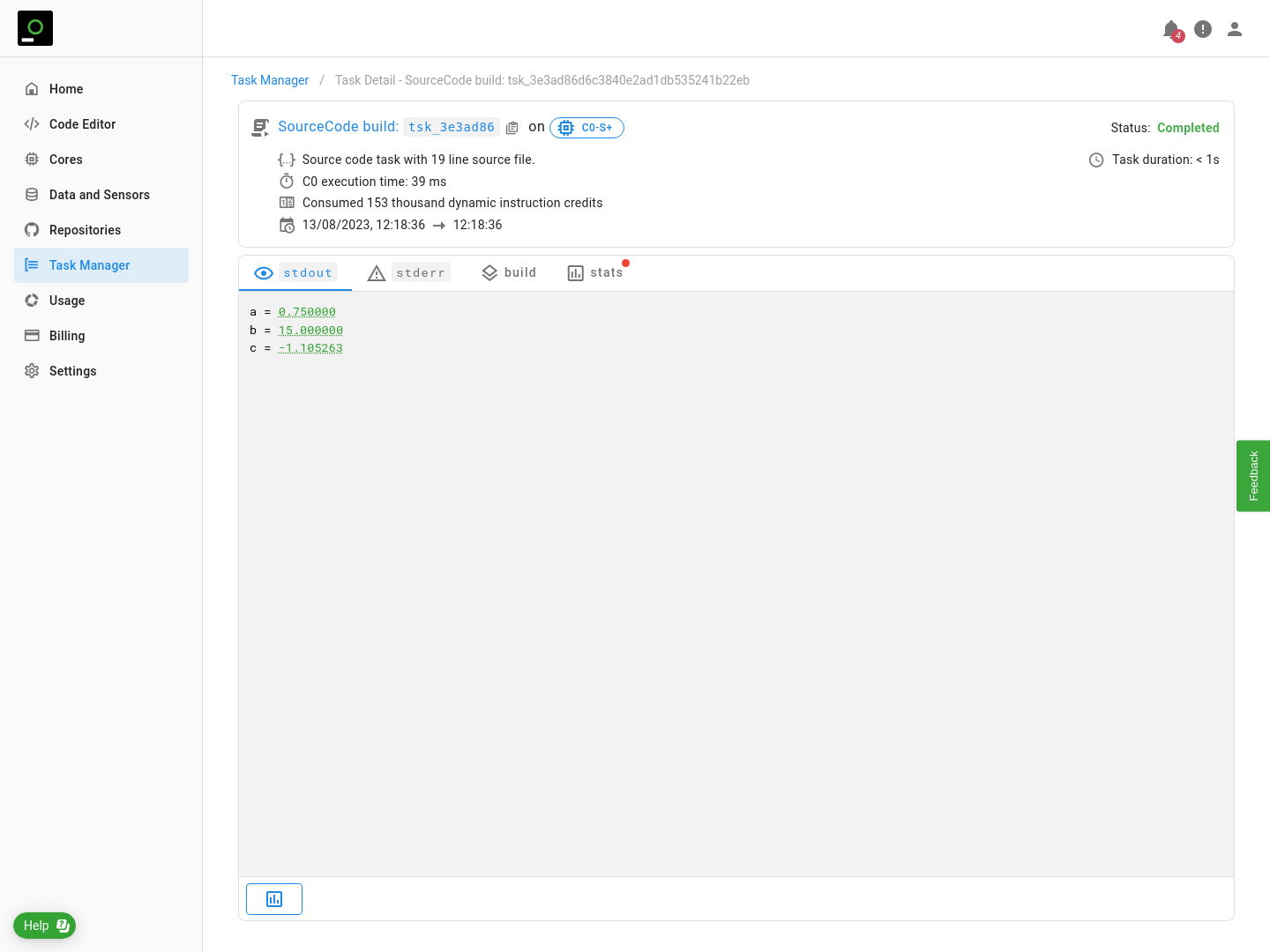Access Details of Past Tasks
Retrieve the details and outputs of tasks run on the Signaloid Cloud Compute Engine
The Task Manager page is your portal for interacting with and managing tasks that are running (or previously run) on the Signaloid Cloud Compute Engine. This includes tasks triggered through either the Signaloid Cloud Developer Platform or the Signaloid Cloud Compute Engine API.
The Signaloid Cloud Developer Platform stores information about the applications you have run on the Signaloid Cloud Compute Engine to allow you to access their outputs and other details in the future through the task manager page.
This guide will show you how to:
- See the tasks you have previously run on the Signaloid Cloud Compute Engine.
- Access the outputs of the these tasks.
A Task is a single execution of an application on the Signaloid Cloud Developer Platform or the Signaloid Cloud Compute Engine.
Listing Past Tasks
You can access the task manager through the navigation drawer link () or by visiting signaloid.io/tasks.
From this page you can inspect the tasks that you have run and access their outputs.
The Completed Tasks section shows tasks that have completed and the tasks that are still running will appear in the Active Tasks section.
If you want to load tasks from further in the past click the Load more tasks button at the bottom of the page.
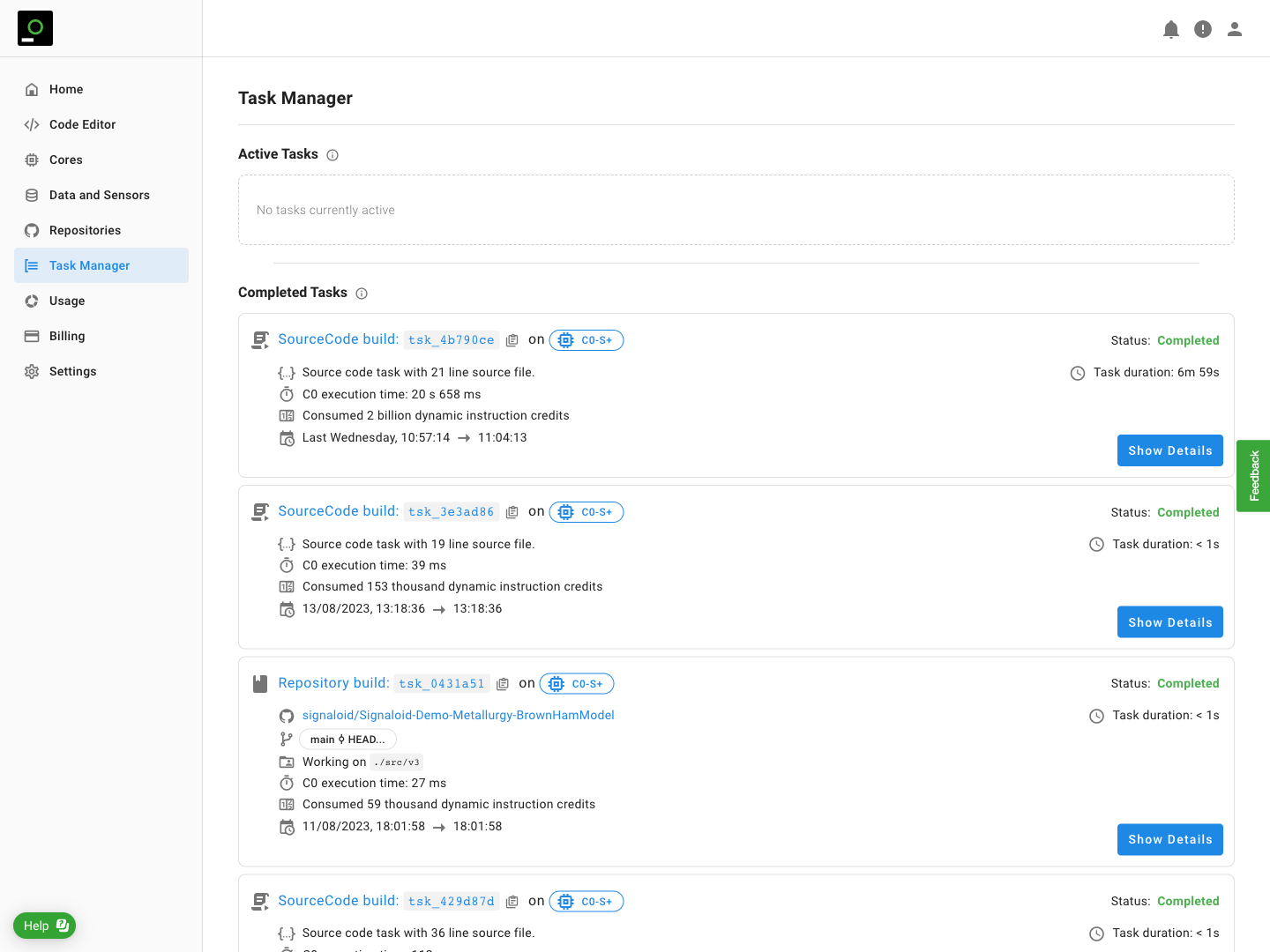
Accessing Task Details
To view details of a task, including the task outputs and statistics, click the Show Details button on the corresponding task card. This will take you to the Task Details Page (see Figure 2). You will also be able to access the task details page by clicking on the task ID.